Visual Studio Code로 WSL 연동을 위해, WSL을 설치 후 WSL2까지 업데이트해줬습니다.
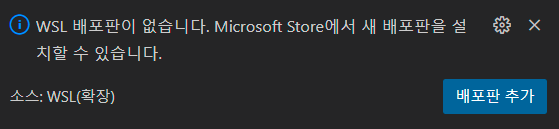
그리고 WSL 배포판 추가를 위해 우분투를 설치하면 다음과 같은 에러가 나오네요.
data-ke-size="size16">WslRegisterDistribution failed with error: 0x80370102
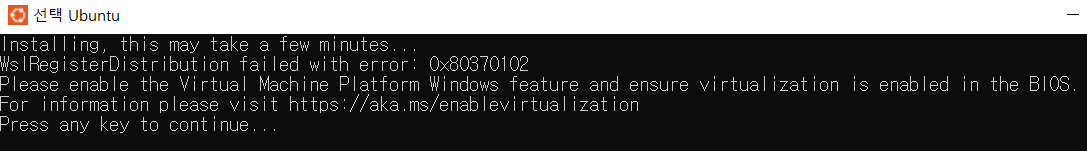
해결방법은 에러 메시지의 설명을 잘 읽어 보면 나오는데요.
해결 방법은 두 가지로 두 가지 모두 세팅해줘야 합니다.
Ububtu 설치 0x80370102 에러 해결방법
Please enable the Virtual Machine Platform Windows feature and ensure virtualization is enabled in the BIOS.
1. enable the Virtual Machine Platform Windows feature
-> Virtual Machine Platform Windows feature를 활성화
'Windows 키 + R' -> optionalfeatures -> 확인
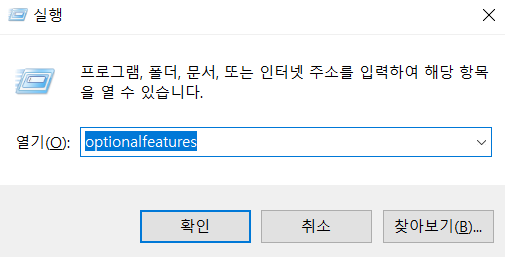

2. ensure virtualization is enabled in the BIOS
-> BIOS내 ensure virtualization을 활성화
시스템 재시작 -> BIOS 진입 키 누르기 (PC마다 다름 보통 F1 또는 F2 또는 Delete키) -> BIOS 접속 -> Advanced -> CPU Configuration -> CPU virtualization -> Enabled 눌러줍니다.
다시 시스템 재시작 후, Ububtu 설치 시 0x80370102 에러 없이 설치가 정상적으로 진행이 됩니다.
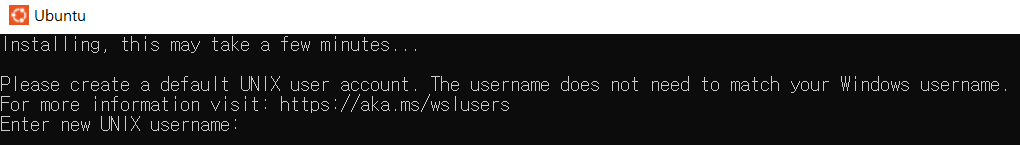
'IT Tips' 카테고리의 다른 글
| 메모앱 최강자는: Onenote vs Evernote vs Notion (0) | 2023.01.28 |
|---|---|
| openAI API 초간단 사용법 (0) | 2023.01.25 |
| 근로자 정기안전보건교육(연구개발업) - 소방 안전관리 퀴즈 정답 (0) | 2022.10.07 |
| 산업안전일반 분야 화재 · 폭발재해 퀴즈 정답 (0) | 2022.10.06 |
| 금지 유해물질에 의한 건강장해의 예방 퀴즈 정답 (0) | 2022.10.06 |




댓글